How to fill GATE 2024 Application Form
- Home
- How to fill GATE 2024 Application Form
YOU CAN ALSO CHECK:
YOU CAN ALSO CHECK:
GATE Exam Notes 2024
GATE Civil Engineering Complete Hand written Study material Latest Edition for GATE 2024
GATE Civil Engineering Complete Hand written Study material Latest Edition for GATE 2024
₹ 1,490.00 ₹ 485.00
67.44% off
Civil Engineering GATE 2024 Handwritten Notes are made By Toppers, Ex-Made Easy, Ex-IES Master, Ex-Ace Academy Students. Best Notes For Self-Study.
These notes have been taken from made easy delhi ofline classes & carefully compiled to make the best notes for GATE preparation. These notes are very nicely written in good handwriting to help student easily grasp the concept and become able to solve the Gate problems.
Ravindrababu Ravula Video Lectures GATE CSE Hand written Notes For GATE 2024
Ravindrababu Ravula Video Lectures GATE CSE Hand written Notes For GATE 2024
₹ 1,415.00 ₹ 699.00
50.60% off
These handwritten GATE notes have been taken from Ravindra Babu Ravula E-classes and these GATE notes are very nicely written in good handwriting to ...
Complete GATE Electronics Engineering Hand written Notes For GATE 2024
Complete GATE Electronics Engineering Hand written Notes For GATE 2024
₹ 1,920.00 ₹ 455.00
76.30% off
Electronics Engineering GATE 2024 Handwritten Notes are made By Toppers, Ex-Made Easy, Ex-IES Master, Ex-Ace Academy Students.
We provide only verified Notes and Study Material. All the other Notes which are available in the internet with the name Made Easy ECE Notes are mostly fake. We always try to bring out quality notes for the students who are really working hard day and night aiming decent GATE rank.
Complete GATE Electrical Engineering Handwritten Notes For GATE 2024
₹ 1,280.00 ₹ 455.00
64.40% off
Electrical Engineering GATE 2024 Handwritten Notes are made By Toppers, Ex-Made Easy, Ex-IES Master, Ex-Ace Academy Students.
Complete GATE Mechanical Engineering Hand written Notes For GATE 2024
₹ 1,545.00 ₹ 445.00
71.19% off
Mechanical Engineering GATE 2024 Handwritten Notes are made By Toppers, Ex-Made Easy, Ex-IES Master, Ex-Ace Academy Students.
GATE STUDY MATERIALS
SUBSCRIBE
TO OUR NEWSLETTER
GateNotes.in is an educational website that provides furnished information about Graduate Aptitude Test in Engineering (GATE). A Complete Solution for GATE 2025 Preparation.
We GATENOTES Pvt. Ltd. Education Company Dedicated to provide online education to students who are willing to or already participated in GATE exam through the quality notes, so that the student can learn and achieve his/her dream PSU'S OR IIT/IISC by study smart and by comfort of home. We are a team who is dedicated to our work and motive to provide best and time efficient study materials use of internet connection from any part of India.
We are on a mission to take high-quality education to every Indian home. We're currently focused on helping aspirants crack GATE examinations.






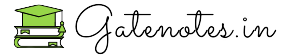

.png)
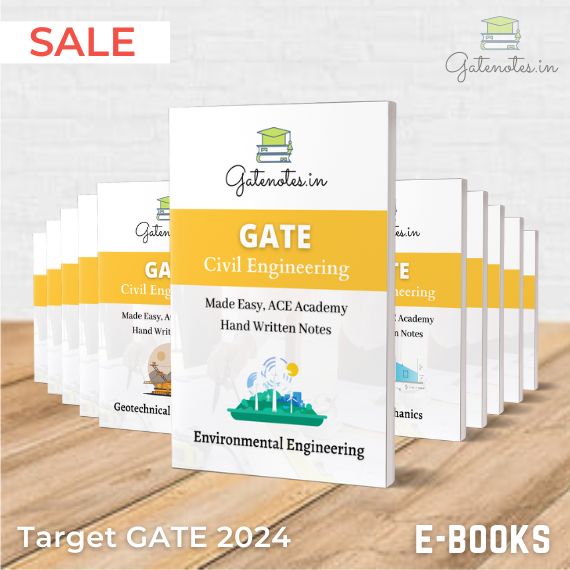
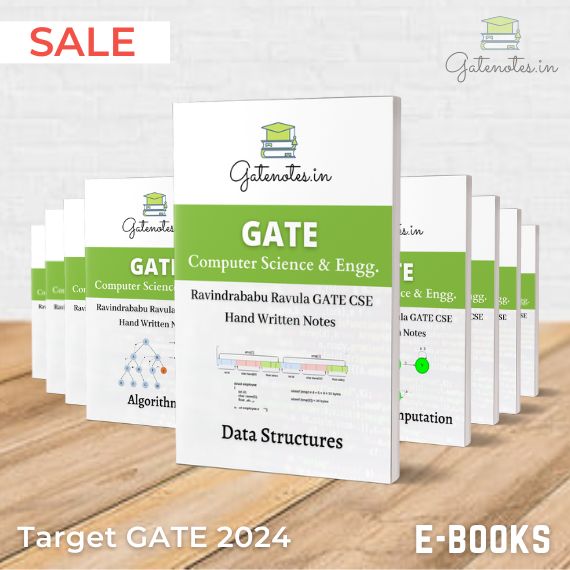
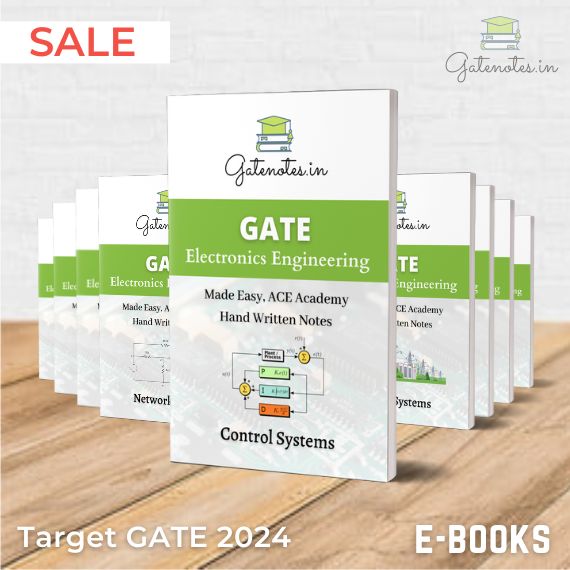
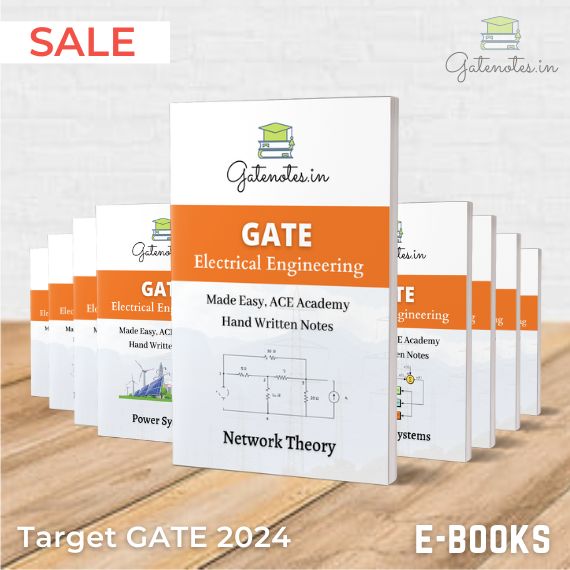
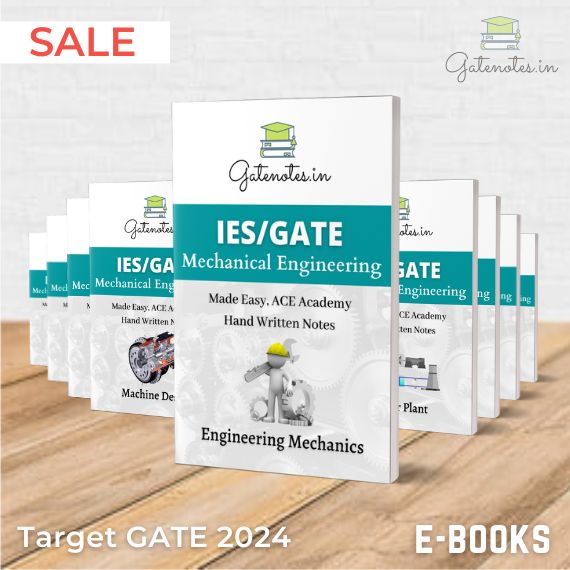









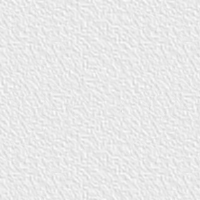

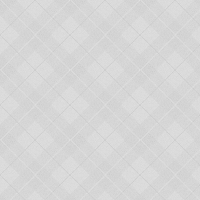
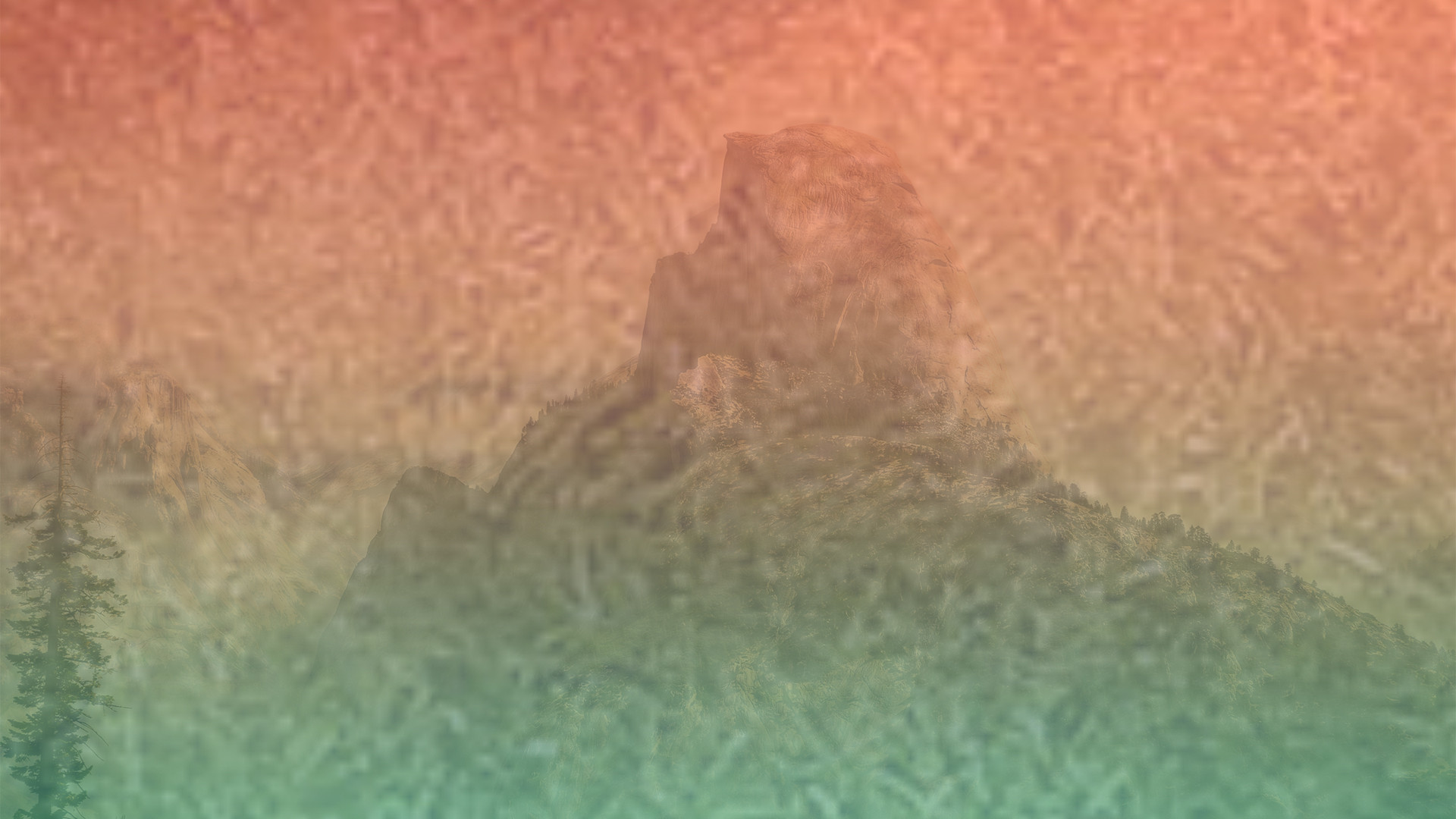

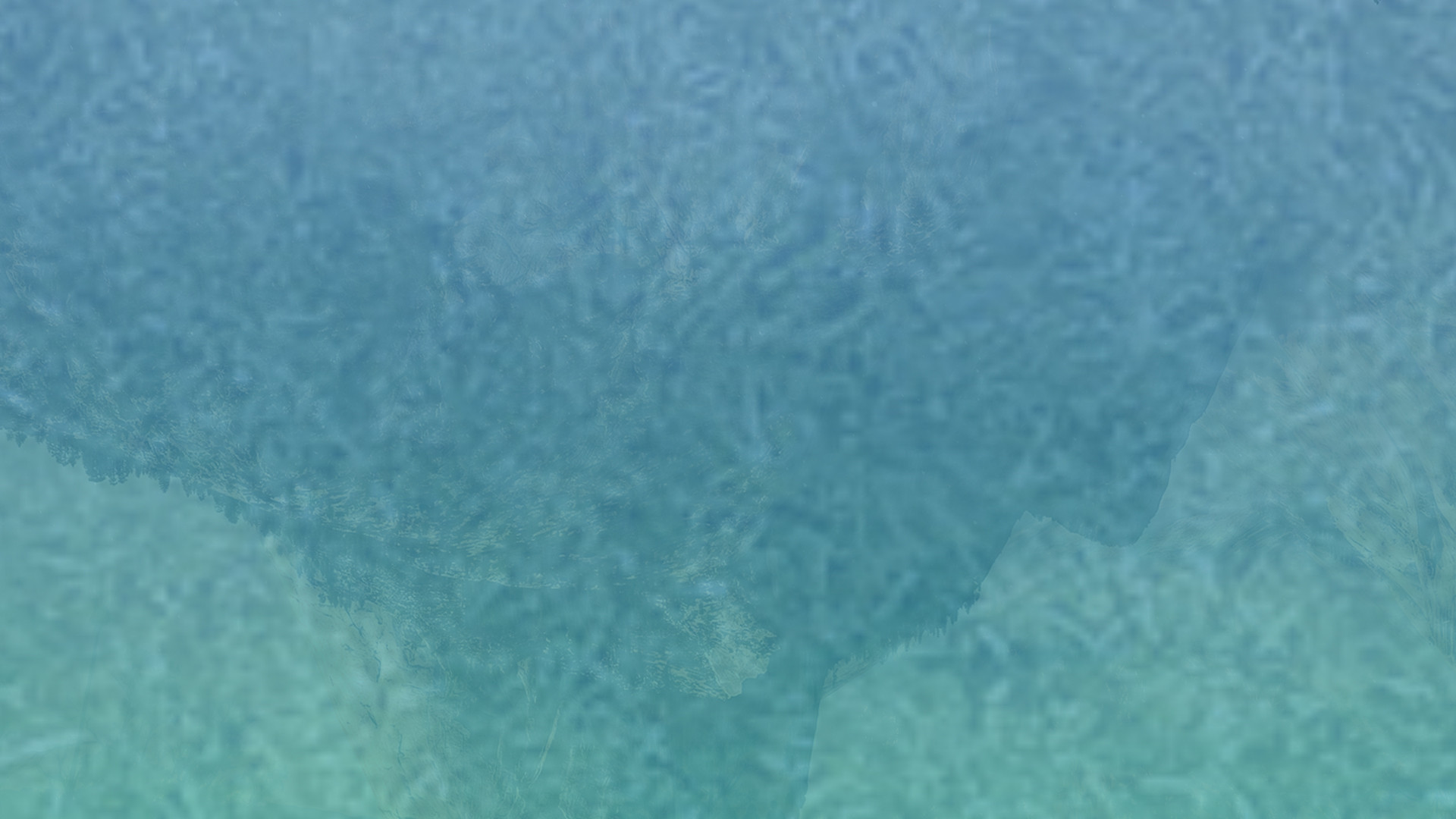


How to fill GATE 2024 Application Form: Step by Step Guide
Quick Links:
How to fill GATE 2024 Application Form? - the application form for the Graduate Aptitude Test in Engineering (GATE) 2024 are going to be released in September second week. Candidates will be able to register in the online mode. In order to fill out the application forms, candidates will have to register on the official GATE website, i.e. gate.iitkgp.ac.in.
The entire application process will be carried out through the GATE Online Application Processing System (GOAPS).
GATE Application Form 2024 Important Dates
The tentative dates for GATE exam are provided below-
What should you keep ready before you fill the GATE Application Form 2024?
Candidates must keep the following documents handy before initiating the process for GATE Registration:
- Scanned photograph and signature
- Valid Photo ID (Aadhaar Card/Passport/Driving License/PAN Card/Voter ID/College ID/Employee Identification Card/Notarized Affidavit with Photo, Signature, Date of Birth and Residential Address).
- For foreign students, Passport/ Govt. Issued ID/College ID/Employee ID will be considered as valid ID proofs.
- Degree Certificate/Course Completion Certificate
- Copy of Mark Sheet of the V /VI /VII semester
- Final year students must submit Provisional Certificate Letter as per format issued by the Home of Institute/Dean/Registrar/Head of Dept.
- Candidates in the final year of AMIE have to submit their mark sheet for Section A of AMIE in case of professional equivalent qualifications.
- Caste Certificate (if applicable) as per given format
- Disability or PwD Certificate (if applicable)
- Candidates pursuing a higher degree or masters have to submit the qualifying degree certificate
- Candidates with backlogs have to upload a copy of the mark sheet of the final year issued by the institute where they are studying.
GATE 2024 Application Form- Specifications for Photograph and Signature
A step-by-step Guide to GATE 2024 Application Process
For the convenience of applicants, the Exam Authority has issued a Guide to Successful Submission of the GATE Application Form. The process of applying for GATE 2024 comprises the following steps-
1. GATE Registration – Register as “New User” and proceed as mentioned in the guide. After successful registration, you will get access to GOAPS with the credentials you entered.
2. Fill GATE Application Form – Login using GOAPS Enrollment ID and GOAPS Password and start filling the GATE application form.
3. Upload Documents – Upload Image, Signature, Eligibility Certificate, SC/ST Certificate and PwD Certificate as per the given specifications.
4. Payment of Fees – Payment can be done through credit card, debit card or net banking.
Step 1: Registration
To fill the online application process, candidates have to register themselves. New candidates can register themselves by entering their full name and other details in the form given below.
- Name of the Candidate, Email Address, Country of Residence, Mobile Number.
- Create your Password – It should be unique and 8-15 characters long.
- Enter the Captcha and click on ‘Submit. ‘
- If all the details are correct, an SMS and an email will be sent to your mobile number and email address respectively.
- Enter details like a valid email address, mobile number and create a GOAPS password.
- GOAPS password must be unique. Avoid using Date of Birth, your name or some numbers (12345) or string of letters (abcd), etc.
- All communication will be done through the registered mobile number and email id.
- In the case of foreign students, all the communication will be done through the email id.
GOAPS Enrollment ID: After successful registration, an email containing the GOAPS Enrollment ID will be sent to you. This ID will be used to submit the GATE Application Form 2024, to download the GATE Admit Card and to check the result and to download the scorecard.
NOTE: Only one application form can be filled through one e-mail id.
Step 2: Filling of GATE 2024 Application Form
- Enter the Enrollment ID and Password to proceed with the process of filling GATE Application Form. Go through the brochure of information about GATE 2024 and read all instructions given. There are 4 subsections under Step 2 of How to Apply to GATE 2024. The detailed procedure is explained below-
- GATE Exam Details: Select the GATE 2024 Paper you wish to appear in. Select your examination country and subsequently pick 3 choices of GATE 2024 Exam Centers.
- While selecting the exam cities, the first two choices must be of the same GATE Zone and the third one can be from any sector.
- Applicant’s Personal Details: Don’t forget to Verify Email Address and Mobile Number. On clicking the Verify Button, an OTP is sent to the registered email id and mobile number. Enter your personal details like Date of Birth, Gender, Nationality, Category etc.
Correspondence Address: Add your Correspondence Address for future correspondence. The following image highlights the required details:
Qualifying Degree Details: You are required to fill the details of your qualifying degree i.e. Name and discipline of the Qualifying degree, Name of college/ university, Passing year, etc.
Step 3: Uploading Documents
Images to be uploaded should be scanned beforehand and kept ready for uploading. Documents that are required to be uploaded are mentioned below-
- Passport size photograph in the white background: 2 kb -200 kb
- Signature in running handwriting: 2 kb-150 kb
- Category Certificate wherever applicable: 10 kb -300 kb
- PwD Certificate wherever applicable: 10 kb – 300 kb
Declaration: After uploading the documents, read the declaration and tick the checkbox to proceed for the fee payment.
Step 4: GATE 2024 Application Form Fee Payment
- GATE Application Fee varies for Indian nationals and International candidates.
- The payment can be made via net banking facility/credit card or debit card only.
- E-challan mode of payment has been eliminated from the GATE registration process.
- GATE Application Fee is neither refundable nor transferable.
- As per the banking norms, additional online transaction charges will be applicable.
- Candidates belonging to SC/ ST/ PwD category have to upload valid documentary evidence for concession in fees.
- Category wise application fee details are tabulated below:
GATE 2024 – Forgot Enrollment ID or Password?
In certain situations, enrollment id and password can be misplaced by a candidate. If need be, email id can also be used to access GATE Application Form.
There are two options available to access the application form-
1. Request for an OTP: If you remember the Enrollment ID/Email Address, but forgotten Password, click on "Request for an OTP" to get One Time Password.
Provide your registered mobile number and Enrollment ID/Email Address. Click on Reset Password to obtain a new one.
2. Already have an OTP? : If you already have an OTP, click on "Already have an OTP?" to reset the password.
Enter the following details to create a New Password-
- Enrollment ID/Email Address
- OTP
- New Password
- Confirm New Password
Password Specifications: Choose a password that cannot be guessed easily. It should be unique and 8-15 characters.
GATE 2024 Application Form Correction
After the submission of the form, it goes under scrutiny where the authority will check and inform the candidates about the mistakes for the rectification. An additional fee will be applicable for changing the details in the application form.
The following details can be edited before paying the application fee -
- Details like Communication Address, Graduation Details, Date of Birth, Gender and Category.
- One needs to upload a clear and acceptable image of the photograph and signature if they have not uploaded the high-quality images.
- The correct document defining the category status.
- The rectification of selection of the wrong status of qualifying examination along with its correct document can be submitted.
The changes that cannot be made in the submitted GATE Application Form:
- The E-mail Id mentioned by the candidate
- Contact Number is given by the candidate
- Paper for attending GATE 2024
As the above-mentioned details cannot be edited, in case a mistake is made, you have to apply again for GATE 2024 with a new E-mail ID and Phone Number. It must be noted that the previous application fee shall not be refunded.